One of the first things I noticed was the Create menu. The menu contains Standard Primitives which at this time I assume to be like your polygons in Maya.
I've also found a similar menu on the far right hand side beside the view port windows and created a cylinder primitive.
After some research I found out how to show faces on the primitive using F4 and was able to adjust the faces by playing with the number under the parameters section.
As a Maya user this next step seemed very strange to me. To be able to edit the shape you need to right click the model > convert to > convert to editable poly. This to me seemed like an unnecessary step and I began to wonder why people use MAX over Maya, maybe once I dig deeper into the program I will learn the answer to this question.
Now that the primitive has been converted to an Editable Poly there is a menu called selection that contains diagrams the remind me of 80's art, by clicking the one called polygon I was able to select faces on the shape and adjust them using the scale tool. Options for Vertex, Edge, Border and Element exist on this menu. At this point I'm wishing I was modelling in Maya.
* I made a new shape because I pressed some wrong buttons that made me need to reset as I didn't know how to undo them. pro tip remember to save.
By using the tools mentioned above I created my first ever object in MAX.
BEHOLD THE BARREL!
The next step is to make something a little more complex...
To Be Continued...






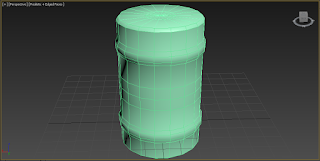
No comments:
Post a Comment